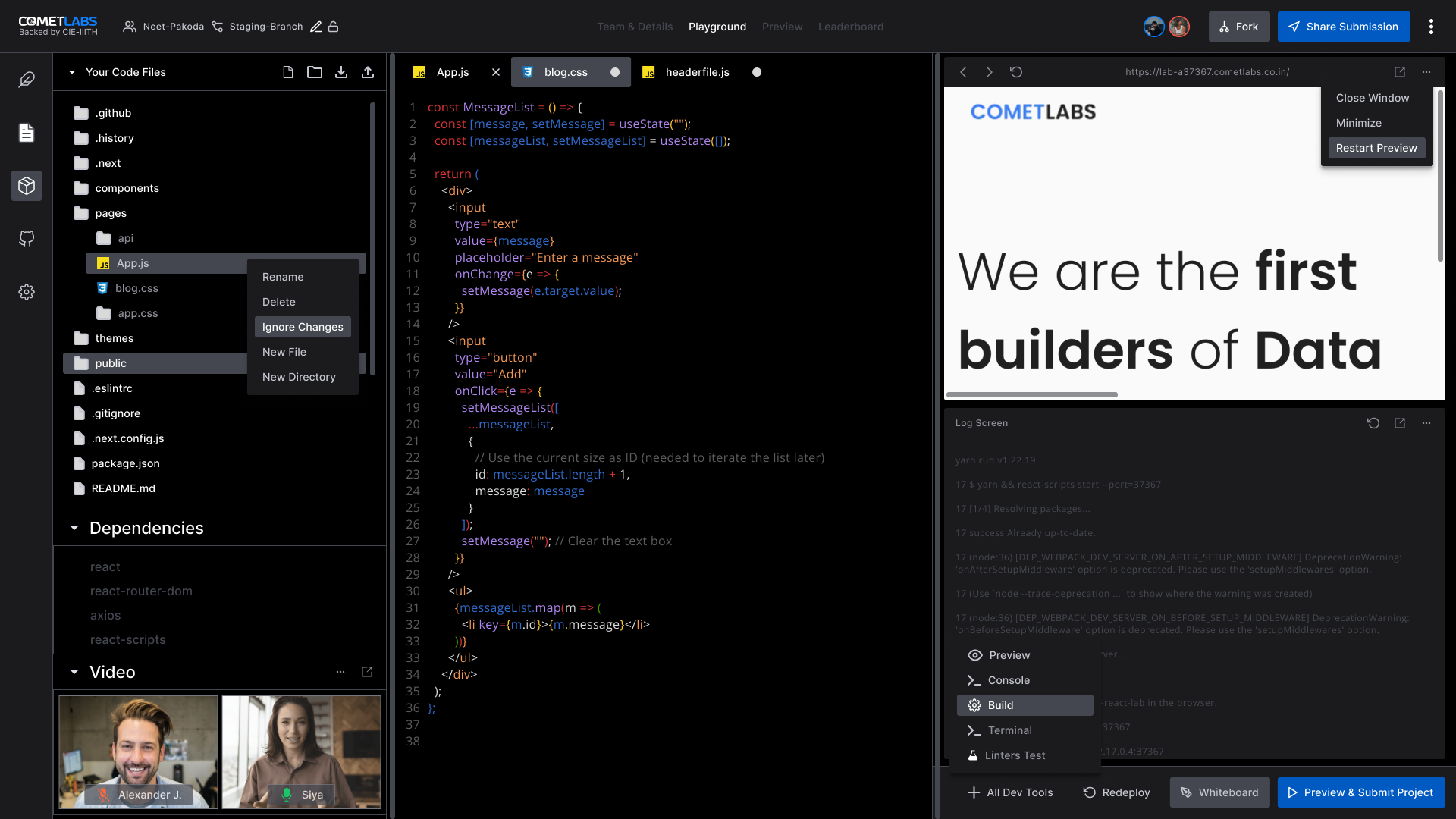CometLabs: Simplifying Developer Hiring
CometLabs is not just an online editor but a comprehensive platform that simplifies the hiring process for developers and recruiters. The cloud-based development platform, CometLabs Playgrounds, offers unique features that set it apart from other online editors. Here are some of the innovative features:
1. In-Browser IDEs for 33+ Technologies
CometLabs Playgrounds support over 33+ product-building languages and frameworks, providing a versatile and robust environment for developers to showcase their skills and proof of work through full-stack applications.
2. Real-time Collaboration
CometLabs Playgrounds allows you to initiate a ‘Live Session’ when working on a project. This generates a unique URL that others can use to join your project and collaborate in real time (similar to Google Docs). The project owner can enable ‘Classroom Mode,’ which allows control over who can edit the project and who can only view it. This feature is handy for multiple-participant workshops, hackathons, and code review sessions.
3. Machine Learning-Assisted Code Analysis
CometLabs uses machine learning algorithms & Power of Open AI Codex to analyze developers’ code and projects, providing valuable insights to recruiters about code quality and best practices, making hiring more efficient and accurate.
4. Take-Home Assignments and Live Interviews
CometLabs offers take-home assignments across 33+ product-building languages and frameworks and live interviews on the platform. This integrated environment provides a coding environment, video calling, a question bank, and the ability for interviewers to take notes, all within a single browser tab.
5. GitHub Integration
CometLabs allows you to import from and export to GitHub and work directly on a GitHub repository. When you fork a project imported from GitHub, you can make changes and create a PR or commit when finished. In addition to importing from and exporting to GitHub, CometLabs allows you to work directly on a GitHub repo. When forking a project imported from GitHub, you can make changes and create either a pull request or a commit when finished. If you don’t own the repository, CometLabs automatically forks it for you and creates a pull request.
6. VS Code Compatibility
CometLabs offers an experimental feature (which can be enabled in settings) called ‘VS Code in the browser.’ We’ve created a VS Code fork that works in the browser, providing features like ‘Grid View,’ ‘Keybindings,’ ‘User Snippets,’ ‘Breadcrumbs,’ ‘VS Code Settings,’ and more. You can directly copy your settings files from VS Code to CometLabs for seamless integration.
7. Customized Support for Popular Frameworks
CometLabs Playgrounds are specifically configured to support a variety of popular frameworks, mirroring their default behavior and enabling developers to code and collaborate in record time from anywhere in the world.
8. Container Projects
CometLabs recently introduced Container Projects, which run code on a server rather than in the browser. This enables the creation of Node/GraphQL servers, Next.js, Gatsby, and Nuxt.js projects within CometLabs. Container Projects can run anything that works locally.
9. Streamlined Dashboard & Teams
CometLabs provides a dashboard where users can organize their projects into directories and easily search, filter, and sort them. Users can also create teams to collaborate on shared projects with no team size limits, and a live session is automatically created when multiple team members open the same project. Developers can access a dashboard to organize their projects and collaborate with team members, making it easy to manage and share ownership of projects. The dashboard also offers search, filtering, and sorting features to help locate specific projects quickly.
10. Beginner-friendly Features
CometLabs aims to be helpful for people learning web development. It offers error suggestions and UI descriptions for known configuration files. Users can search for examples and filter by dependency, template, or tags.
11. Deployment Options
CometLabs has a deployment integration with Vercel, allowing users to create a production version of their project with a single click. Support for other deployment providers will be added shortly.
12. Additional Features
CometLabs also offers the following:
- Private/Unlisted Projects: Patrons can create private or unlisted projects for enhanced privacy.
- Jest Support: CometLabs supports running Jest tests and provides a dashboard for managing and controlling tests.
- Open Source: CometLabs’ frontend and microservices are open sources, with contributions from a growing community.
Conclusion
CometLabs Playgrounds is a powerful end-to-end developer tool and HR tech platform that streamlines the hiring process for developers and recruiters. With its innovative features, such as in-browser IDEs, real-time collaboration, machine learning-assisted code analysis, take-home assignments, live interviews, and customized support for popular frameworks, CometLabs is revolutionizing the hiring process connecting talented developers with the right opportunities. These features are a result of the collective effort of our talented team and the contributions of the community. As we continue to innovate, we envision CometLabs becoming a powerful and versatile online editor for years to come. Join us in contributing to our most active repository and helping shape the future of CometLabs.